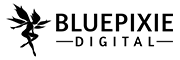How to write content for your website
Content is one of the most important elements when building a website. Sure, a design helps your brand to look professional, but it’s the actual content that enables you to connect with your audience and to drive them to take actions.
It’s also one of the most time-consuming parts of building a site.
-
- Knowing what to say.
- How to say it.
- How to drive actions.
- How to optimise it for search engines.
And if you’re reading this post, it’s likely your profession is NOT writing content. Or building websites.
Which probably means you’re scratching your head about where to start.
So read on! Everything you need to know is here.
Decide who will write your content
As a starting point – you first need to decide who will be responsible for writing the content. Essentially, you have two options.
-
- Pay a professional copywriter
- Write it yourself / use an internal resource
If budget permits, I’d strongly urge you to pay a copywriter. It will save you a tonne of time, and a copywriter will be experienced in writing content designed to convert.
Sounds good right! Less work for you.
However, there is still some work at your end. That’s because you need to prepare a brief for the copywriter which details what they need to write about for each page. You’ll need to decide on the tone the content should be written in (like your brand’s personality), the messaging, and the actions you want to drive. Remember, the copywriter isn’t as close to your business as you, so the more information you can provide to guide their writing, the better your content will be.
More often than not though, businesses don’t have the budget for a professional writer, so they take on the task themselves. And there is a huge benefit in this because who else knows your business better than you! You have first-hand knowledge of your customers, your services and what makes you different. It’s all just a matter of getting it down.
For those choosing to take on the task themselves, follow our step by step guide below.
Who are your customers
The biggest mistake businesses make when writing content is writing it for themselves.
However given the end goal is around the customer, you need to make sure the content is written specifically for them.
So in this step, you would first create some personas that reflect your typical customers. For example. Let’s say you run a martial arts studio that provides classes for all ages. Some example personas might look something like this:
Persona 1 – Libby Hays, Age 42. Two kids 6 & 8. Part-time worker. Busy running between work and kids afterschool activities. Often researches and books activities for her kids on the commute home from work or in the evening using her mobile device. Time poor.
Persona 2 – Daniel Jones. Age 27. Is looking to start adult martial arts classes. Likes to research about different providers. Spends time reading information about the school and its philosophy.
It’s not uncommon for businesses to have multiple personas so create a profile for each. Then when creating your content, make sure your site appeals to and is relevant for the most common personas.
What keywords would people use to find your services online?
When a person searches online, they type in words or phrases – these are called “keywords”. This instructs the search engine to display results relevant to their query. (This is also increasingly happening via voice-activated search with technology like Google Home becoming more common in households.)

Let’s say you’re based in Sydney, you’re renovating your kitchen and want to check out stone benchtops. So you might type in “stone benchtop suppliers Sydney”. The search engine will then generate a list of sites that are relevant to that phrase. The results they show will most likely use that key phrase on their page. Of course, this isn’t the only factor that determines which results appear, however it does play a role.
So now you need to decide what keywords to use, to drive traffic to your site. You can take a guess, but you’ll have much more success if you do some research.
As a starting point, you can check out what your competitors are doing, then use the same or similar keywords on your site. This makes sense if you are offering fairly similar products or services because the people arriving on their page would be typing the same sort of keywords to reach your page.
There are a couple of tools that have a free version that allows you to do this. Check out Ahrefs site explorer and SEM Rush
Add some keyword variations
Building on the list of keywords from your competitors, you want to try and create some variations. Check out Moz’s keyword research tool.
Here you can type in a keyword and it will provide you with a list of suggestions of related keywords and the monthly volume of searches for each. Make a list of all that is relevant to your business.
Although it’s exciting to know the monthly volume of a search term, it is important to not only choose your terms based on this. Sure – it sounds tempting to go with the terms that have the potential to generate the most traffic, however often those terms will be very competitive and it will be difficult to rank.
If you type in the specific term in Moz, it will provide you with an idea of how hard it might be to rank for that term. You can also get this info from Ahrefs and SEM Rush by looking at the CPC value (which is the cost per click). That means how much someone is willing to pay for that term. If the cost per click is high, it might be better to search for other terms that are less competitive and easier to rank for.
To further build out your list of key terms, consider the following:
Long tail keywords
If you’re starting out, it will be really hard to rank for generic keywords like “gas fitter” however you could try and rank for a longer phrase like “what services does a gas fitter provide”.
Answer a question your customer might be asking
Put yourself in the shoes of your customer and think of the types of problems they might need help with. For example, someone with possums in their roof might search “how to find a possum in your house” as opposed to pest control. You can then write content that helps them and steers them toward your brand and service.
Use similar words
Google’s algorithms mean that they will also pick up on synonyms so be sure to incorporate these into your content. For example, if you’re writing a page on wellness, you might also want to incorporate some phrases with words such as health and fitness.
By this stage, you should have a reasonable list of keywords and phrases with an idea of how difficult it will be to rank for each. Now simply map and prioritise which keywords you want to use for each page in your sitemap. You should aim for at least one keyword per page you want to rank.
Write the website content
It’s now time to block out your schedule, and start writing.
Create a master document
It’s likely at this point, that you have a fair idea on what pages will be on your site. Obviously, you have a homepage (the main page people land on), but perhaps you’re also planning to have a page about your company, some pages on each of your services, some faqs etc.
Create a document (you can do this in Google Docs, or Word) that lists all the pages that will appear on your site. For each page of the site – start a new page in the document. So if you have 5 pages on the site, you will have 5 pages in the document – each with the name of the page at the top.
Under the page name, list the keywords you plan to use on that page as a reminder of the words and phrases you need to incorporate.
Define a Title tag
The blue text that appears in your search results needs to be defined here. This is typically 60 to 70 characters long and should include the page title and some eye-catching words. You can try using your primary keyword/phrase in this space.

Define a Meta description
The text that appears underneath your URL in the search results is your meta description. At the time of writing this article the ideal length if 130-155 characters. However, Google does review this from time to time.
Create your headings
Because people only skim websites, you need to break up your content into bite-sized, skimmable chunks. The best way to do this is through the use of headings and short paragraphs.
However, it’s not only for the benefit of your visitors as Google also uses the headings to understand what your content is about.
For every page, you are going to need 1 main heading. This is called “Heading 1” or “H1” and it should include your main keyword.
You would then use a number of subheadings.
Flesh out the text
Under each of your headings, create the text that communicates to the audience about your product or service. Although you want to try and incorporate your keywords into your writing, it’s more important for the content to sound natural and engaging so don’t go overboard. The key is to make the content relevant because that’s why a visitor will stay on your site and be more likely to convert. Take your audience on a journey, solve their problems, and encourage them to take action. As a general rule, you should aim for around 300 words on each page.
Try to find opportunities in your copy to link through to other pages. So – you may on your homepage mention one of your services – make sure that it links to the page about the service. These are called “internal links” and are good for SEO. Not to mention it helps the user journey if they reading about something and they can easily click what they are reading to access more information.
What do you want your user to do?
For the majority of pages, you will want your user to do something – be it click to call, fill out a form, download a guide, or buy something (to name a few). This is called a “Call to Action” (CTA). When creating your CTA’s, remember to put yourself in the shoes of your persona. What wording would encourage them to act? It needs to appeal to them. To give them a perception that by taking action, their problem can be solved.
Writing good Product Descriptions
Put yourself in the shoes of a consumer. When you buy online, you take a risk because you’re unable to physically inspect the product. Sometimes photos can be deceiving and with the limited information provided, it can be a gamble.
However, by providing your visitors with all the information they need in a product description, you reduce their anxiety in completing the purchase.
Through the use of words, you can describe:
-
- The features and inclusions
- How big it is
- The available colours
What really makes a great product description though, is when the seller uses words that help the buyer form an emotional connection. What was first a list of specifications, turns into a product that is suddenly very appealing. Help them feel like they can’t live without it. By writing longer descriptions, you can also use the opportunity to weave in some long tail keywords to help with your search rankings.
It’s also helpful to include a range of photos that showcase different angles of a product or a person using the product
Spend the time!
Whether you decide to go it alone or pay someone to do it, your content is one of the most important elements when building a website. Invest the time into getting it right and you’ll be a step closer to owning a website you love and that works for your business.
Comments are closed.