Everyone’s doing it. Here’s why email should also be part of your strategy
If you’re building up your online business, you’ll no doubt be busy working on attracting new customers to your site.
So let’s assume your acquisition strategy is working well and new leads are coming in every day. They’re taking a look around, checking out your products. Most likely if it is the first time they’re there – they won’t be quite ready to purchase. So they leave. Or they do purchase. They use your product – but they’re not particularly loyal to your brand yet so they don’t come back.
Given the effort you spent funnelling the leads in, you want to be sure you’re getting the most out of them.
This is where your strategy around engagement comes into play. Because it is cheaper to retain existing customers than to acquire new ones.
Email enables you to have an ongoing dialogue with your audience. To build on your relationship and stay front of mind.
If you look at the big retailers – they all use email. Why? Because it works! Email delivers the highest e-commerce conversion rate. It beats organic search, PPC, social, direct & referral. It is also inexpensive to get off the ground so it’s a win for return on investment also.
So how do you get up and running with email?
As everything should in the world of marketing – it all starts with data. The first of our email marketing tips to get you started with email is an obvious one…
Build your “subscriber” database.
Your subscriber database is a combination of customers and prospects that have given you permission to contact them with email marketing messages. They have opted in. It’s worth noting the difference between customers and prospects. Where they opt-in might be different, and what messages you communicate to them should be different.
Let’s start with getting your prospects to opt-in. Look at opportunities within your customer journey to get them to sign-up. The most commonly used tactic is an email opt-in on your website – ie: subscribe to our newsletter, or subscribe to our member database. There are a few different ways you can do this – from a subtle link at the bottom of your page to a pop-up on your site. Be sure to understand the latest regulations before you decide how the opt-in process will work as your site can be penalised if you don’t follow guidelines.
Your lead capture form should be quick and simple so you don’t create a barrier for completing the process. Focus on a few key fields that will support your ongoing strategy. You can collect more data about your subscribers later. At the absolute minimum, you need an email address.

If you want to personalise your messages like “Hi Jill”, then you can also collect their first name at this point. Similarly, if you are planning to run birthday campaigns you could capture the data at this point also. Consumers are pretty seasoned with supplying these type of details to retailers because often it means there is something in it for them.
In the next example, the company incentivises their opt-in with an offer. In this case, it’s a $10 voucher which was sent via email. So should you incentivise your opt-in? This depends. If your goal is to get as many subscribers as possible – regardless of the quality of the data – then sure – throw in an offer. In this scenario – the company placed a 30-day expiry on the voucher which encouraged quick conversion – a win for driving sales. However – there is nothing to stop people from subscribing with a different email address the next time they want to purchase.
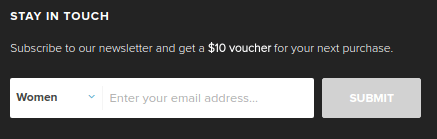
You can also have highly successful subscriber growth simply through the collection of a birth date (see example below) – which eludes to an offer coming. If you have a great product and great content – you won’t even need to do that. The risk of discounting all the time is your customers will expect it and only purchase when there is an offer associated.

In the last two examples, prospects are asked to provide their gender. This enables some basic segmentation. Organisations do this so they can send different content based on the information they have. The more they can connect with their audience through relevance – the higher the engagement.
The process for capturing an opt-in for customers is pretty straightforward. They will likely need to create an account when they are making their purchase. Simply add a check-box at the bottom of your account set-up page that customers can tick if they are happy to be communicated with. If they don’t tick this – you can’t send marketing messages to them (such as newsletters, promotions etc). But you can send messages related to their activity such as an account creation welcome email and an abandoned cart message.
We now have some base data – what next? The second of our email marketing tips for setting up your email program is:
More data!
Earlier I mentioned that the more you can connect with your audience through relevant messages – the more likely they are to stay engaged. So the more data you have on them – the more you can be relevant. Simple!
At the basic level, once a person has opted in, you can simply ask them for more data. Many email marketers set up onboarding programs that contain a series of emails to nurture a new subscriber through their first few weeks of the relationship. This presents a great opportunity to gather more info. You can find more email marketing tips on setting up onboarding programs here. But for the purpose of this article – simply include one email in your series that asks the customer for some additional info. Just be sure it’s info you’ll actually use – don’t just ask them a bunch of questions for the sake of it.
Beyond this, when selecting an email service provider, choose one that integrates with your eCommerce platform. By doing this it means the data between your eCommerce site will flow to your email platform. So rather than having a static list of subscriber email addresses – you will instead have a robust view of customers vs prospects, purchase history, cart abandonment etc.
All this additional information about your prospects and customers enables you to send out targeted marketing messages based on triggers within your data. Relevance!
And for the third of my email marketing tips to get you started…
Automate
The reason you should be implementing email marketing into your digital mix is to:
- Convert your prospects/subscribers into customers
- Build loyalty with your customers
- Sell more
- Bring people back to your brand
If you’ve set up a solid foundation with your data, then much of this can be achieved through automation. By automating, your core marketing is running in the background and your time is freed up to focus on your campaign emails.
So how do you get this up and running? It’s simply a matter of identifying events that occur within your customer journey and defining the trigger in the data that will initiate the appropriate message. For example, someone subscribes > a new email address is entered into the database > welcome email triggers. Customer abandons cart before completing a transaction > abandoned cart email triggers. The customers birthday is today > birthday email triggers.
You can get as creative as you like with your events and triggers however we have pulled together a guide on a few simple campaigns to get you started.
So sit back and relax, while your email marketing simply does the work for you!
Need some help setting up your campaigns? BluePixie provides assistance with email marketing strategy and template design & coding. Get in touch to discuss your project details.
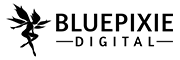




Leave A Comment